Protect your digital life with the best-in-class application
Epic Mobile Security is the complete security solution for your mobile device. It uses advanced, enterprise-grade technology to protect your smartphone or tablet from the most advanced cyberattacks like malware, viruses, phishing attacks and much more.
cyber-attacks on a single organization/person in Malta per week
Whether you are using your mobile to store photos, play games, be social, shop, bank, or take care of business, Epic Mobile Security will keep your device and your data safe at all times.
Zero-Phishing
Real-time protection from phishing attacks and frauds across all apps: banking, email, messaging, and social media.
Safe Browsing
Blocks browser access to malicious sites established to steal your information.
Wi-Fi Network Security
Detects malicious network behaviour and eavesdropping (Man-in-the-Middle attacks).
Anti-Bot
Blocks data such as photos, documents, credentials, etc. from being stolen and sent from your device.
Device Shield
Uses real-time risk assessments by detecting attacks, vulnerabilities, changes in configurations, as well as advanced rooting.
Additional Features
Content Filtering
Actively filters all URLs, according to your specified definitions, protecting you from inappropriate content.
Anti-Ransomware
Detects and blocks suspicious ransomware activities before any files are encrypted, keeping your device and data safe from hackers.
Security Incident Reporting
Notifies you of any on-device security incidents based on your pre-defined customization/Pre-specified definitions.
USB and Bluetooth Protection
Protects against malicious apps when you are connected to USB and Bluetooth.
Advanced Anti-Phishing
Blocks phishing attacks both from known and unknown phishing-sites and apps.
Malicious Apps Protection
Protects your Android device from both known and unknown malicious apps and updates. Protects your iOS device from apps not from the App Store.
OS Protection
Detects suspicious device behaviour and alerts you if someone has gained control over your operating system.
Privacy Guard
Views apps’ permissions and controls which apps can see and access your device camera, microphone, location, contacts, and other personal data.
Secure your personal information on your mobile device
Experience unparalleled mobile security with Epic Mobile Security. Protect you mobile, anywhere, anytime.
Call us on 247, visit your nearest store or register online below.
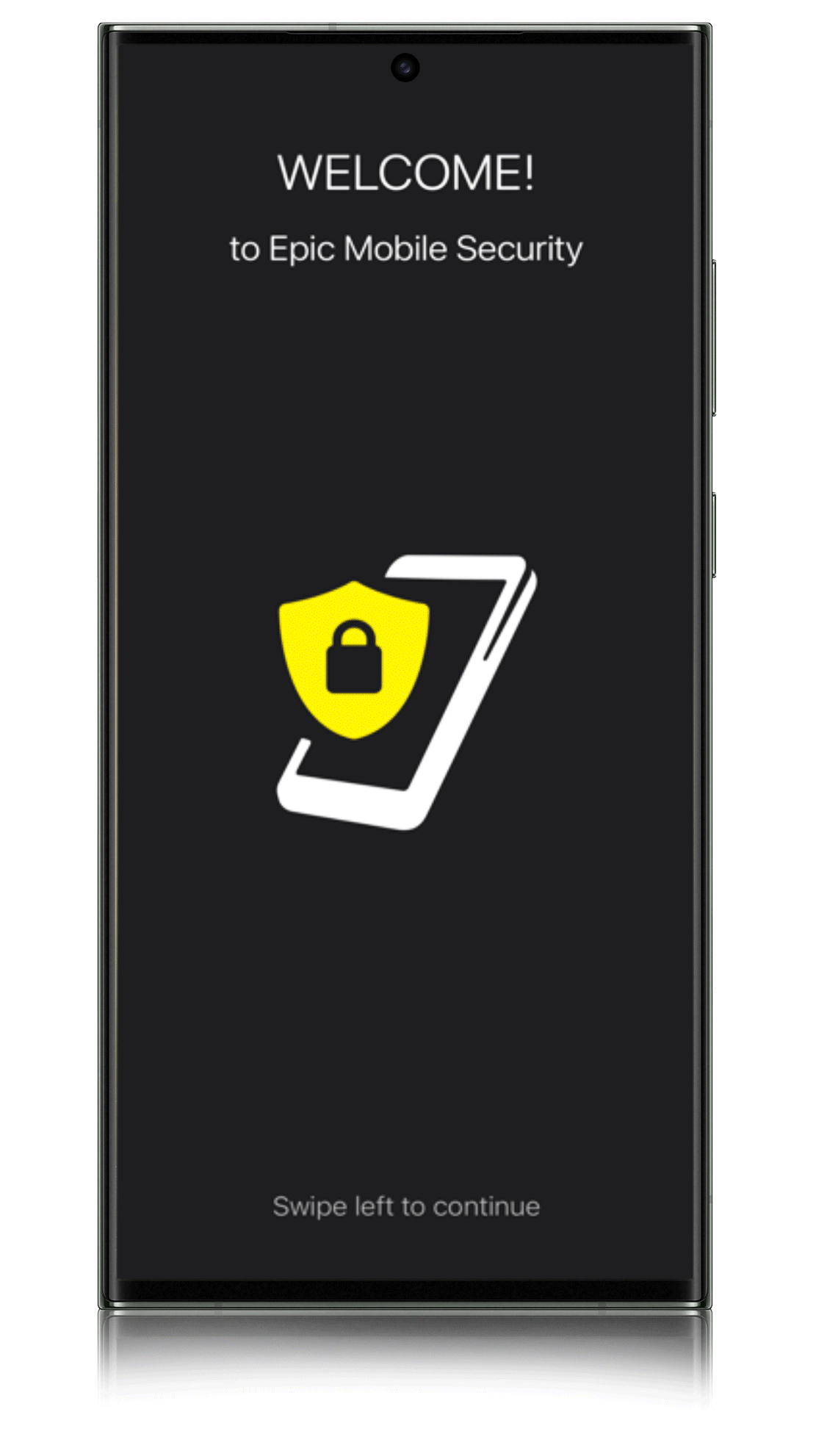
Get Epic Mobile Security for just €1.99 monthly with no commitment
FREE FOR THE FIRST 3 MONTHS
Threats, explained
FAQs
What is Epic Mobile Security?
Epic Mobile Security is a cutting-edge mobile security application designed to protect users of Android and iOS devices from online attacks, viruses, spyware, and other potential threats that compromise data privacy.
Is Epic Mobile Security compatible with any mobile device?
Absolutely! Our app is fully compatible with all iOS and Android devices.
Is Epic Mobile Security available to all Epic subscribers?
Epic Mobile Security is exclusively available for Epic consumer pay monthly subscribers. Sign up today to unlock its powerful features.
What is the monthly cost for subscribing to Epic Mobile Security service?
Gain peace of mind at an affordable price! For just €1.99 per month, you can subscribe to Epic Mobile Security. And as a special offer, enjoy the first three monthly fees absolutely free.
How can I enable the Epic Mobile Security service?
Enabling Epic Mobile Security is a breeze! Choose one of the following methods:
- Visit any Epic store and our staff will assist you.
- Call our dedicated hotline at 247.
- Fill in the form above here.
I have enabled Epic Mobile Security, what are the next steps?
Congratulations on activating Epic Mobile Security!
- After successful activation, we will create your license. You will receive a SMS with instruction within 24 hours.
- Once you have received it, download the app here: https://epicmalta.info/mobilesecurityapp and enter your Epic mobile number on the application.
- You will receive a code via SMS, enter it on the app as well to complete activation. You can now start using your device with enhanced security and explore our different features.
I cannot find the SMS with the link to the Epic Mobile Security app. How can I download it?
No worries! To download the Epic Mobile Security app, simply click one of the buttons below.
How can I enable Advanced Phishing Protection?
To enable Advanced Phishing Protection, please follow the instructions provided in the links below:
- Enable Advanced Phishing Protection for iOS devices – Epic Mobile Security | Epic – English iOS (zonealarm.com)
- Enable Advanced Phishing Protection for Android devices – Epic Mobile Security | Epic – English Android (zonealarm.com)
Using Epic Mobile Security will drain my battery faster?
Rest assured, Epic Mobile Security has been optimized for efficiency. While providing optimal protection, it has only a minimal impact on your device’s battery life.
How can I disable the Epic Mobile Security service?
To disable the Epic Mobile Security service, you have two options:
- Visit any of our convenient stores, where our staff will assist you with the process.
- Call our dedicated hotline at 247, and we’ll promptly handle your request.
